Step 1: Click the Login Icon

Step 2: Click “Lost Your Password?”
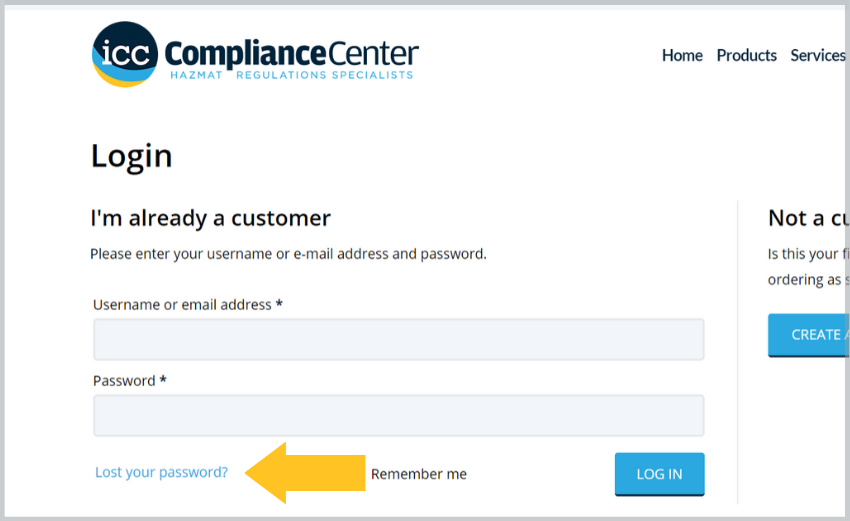
Step 3: Enter email address and click “Reset Password”

Step 4: You will receive an email to reset your password

Step 5: Enter new password

Step 6: You’re done, enjoy the new website!



