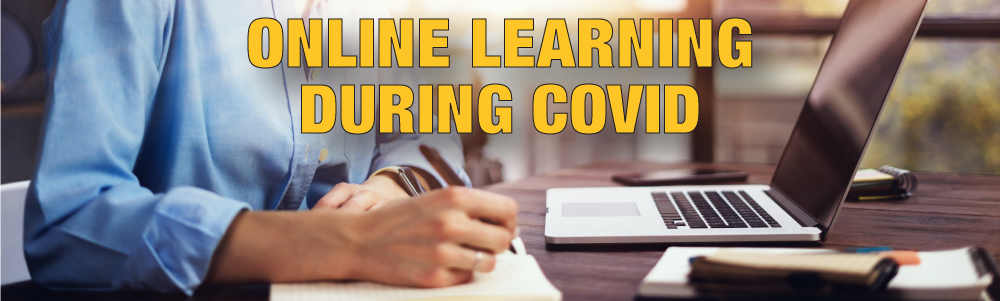
If educators had been asked during the first two decades of the 21st century what changes they expected to see, they likely would have said the growth of virtual learning would be the top one. Recent research, for example, shows that by 2018, 53% of US adults reported watching two or more instructional videos per week. Education was becoming, metaphorically, more like grabbing take-out when you need it than sitting down to a long meal at a restaurant that you had to book well in advance.
But even the best prophets in the industry didn’t expect how COVID-19 would suddenly force online learning upon the world. In a few weeks in early 2020, ICC, like the rest of the industry, went from expecting a normal year of mostly face-to-face training to suddenly having to create training protocols for a strictly online environment. So, after a year, I thought it would be informative to look at what the experience has taught me as a dangerous goods trainer.
1. The infrastructure was mostly there
When the first COVID shutdowns hit, educators had to look at what resources we had. If you’ve ever checked out ICC’s training page, you’ll notice we have a wide variety of courses that follow the Computer-Based Training (CBT) mode – that is, they’re pre-recorded. Participants can complete the work at their own pace and schedule, including exercises as well as lecture-based materials, and complete a quiz at the end. For many learners, this is enough.
However, pre-recorded training suffers from being somewhat inflexible. Changes can be difficult to make, and these courses are not easy to customize for individual employers. Further, many adult learners prefer group learning, where job-specific questions and concerns can be shared in real-time, and the knowledge of the group can be leveraged. Fortunately, we also had considerable experience in online instructor-led presentations and were able to use these to replace our in-person training. It was quite unusual to find workers in 2020 who didn’t have access to a computer, tablet, or at least a smartphone on which they could engage in training.
Better still, most workers had become familiar with the concept of live online connections and have at least basic computer or mobile setups at home. Workers who had started communicating with their families using Zoom or Facetime were, without realizing it, becoming adept in the skills needed to take part in online training. And technology companies had already started providing simple, low-cost programs that didn’t require hours of tech support to set up. Workplaces had begun using online meetings extensively, so we encountered fewer of the firewall and connectivity issues that plagued prior forays into web training. In many ways, we were prepared for a crisis we didn’t know was coming.
2. Upgrades were still necessary, and will be constantly driven by advances in both software and hardware
Of course, the sudden hit of the pandemic also showed where industry wasn’t prepared. On the provider side, when equipment or technology was lacking, it became obvious quite quickly. My personal situation as a trainer illustrates some of the issues:
- Did I have enough bandwidth to train from home? Fortunately, fibreoptic internet was available in my area. However, not all areas have the same quality even for those willing to pay a premium. Don’t forget that the participants’ bandwidth is just as important.
- What was my home computer setup like? Again, I was fortunate in having my work laptop updated just before the pandemic hit, so I had lots of video processing power. But even so, I had to make a few upgrades. A new camera and microphone helped with the audiovisuals, but my best addition was a second, much larger monitor, so I could watch not just my presentation but also my participants’ input through chat and visual feed. I found myself longing for the setup in sci-fi movies where the heroes have 360 degrees of visual display. The more you don’t have to fumble minimizing and maximizing windows, the smoother training will be.
- For trainers but also participants, a quiet, comfortable place to concentrate on the presentation is essential. Sufficient lighting, an ergonomic chair, a good desk – these are all important investments if you’re taking part in a multi-hour virtual training session. My productivity zoomed with a work chair with proper support compared to the kitchen chair I had been using.
3. Flexibility and creativity are critical
The pandemic left us with lots of options – so many it was mindboggling. ICC had already had its’ own online training solution, but new ones were popping up all over. Zoom was perhaps the first out of the gate, providing low-cost teleconferencing that the general public embraced. Our own company system wasn’t that different, so I got used to telling customers “Don’t worry, if you can do a Zoom call, you’ll be able to use ours.” Soon, however, other systems such as Microsoft Teams became popular in the corporate world. We realized that it was not a case of “our way or the highway,” but that we needed to work with our customers to agree upon a system that their employees would be able to use easily whether they were joining the group from home, from their normal work station or a boardroom setup.
Our procedures for handouts and loaners obviously had to change to avoid contamination. Instead of sending printed copies of handouts and guides such as our Specification Packaging Guide, we began sending them as electronic documents. Access to the regulations themselves had to be considered. Most national regulations, such as Canada’s Transportation of Dangerous Goods Regulations or the U.S. Hazardous Materials Regulations of 49 CFR are available online, and we could send links. But for those which aren’t available online, we had to address how to make sure participants could access the information they needed for exercises and quizzes, since we couldn’t just say “take your office copy and turn to the List of Dangerous Goods.”
Online systems can also help increase your flexibility as a trainer, as well as challenging your creativity. Not everyone can make it at the same day or time? Recordings can give them the ability to access an “as good as live” version. Perhaps they’re the sort of participant who hates to put their hand up to ask a question in class. Most meeting systems have chat functions where they can ask questions publicly or privately. How can you substitute for the muscle-memory learning of assembling a packaging, or marking and labeling it? Perhaps a “drag and drop” exercise can simulate it, or a video can recreate the sensation nearly as well as doing it for real. One thing I learned is that communicating with my fellow trainers and sharing what we’ve learned is essential.
4. Need tips on online training? Go online to find them!
Like a not-so-vicious circle, online learning can help improve skills at providing online training. While sites such as YouTube have lots of free content (for example, Kevin Stratvert’s summary of how to use the Webinar function in Microsoft Teams), many other forms of paid content exist which can give you more in-depth expertise in various programs. But why stop with the technical aspects? Learn to hone your program creation and delivery skills as well. You can find courses on everything from how to create an engaging program to perfecting your speaking skills to setting up lighting that will show you to your best advantage. Again, these can range from pre-recorded lectures to live webinars.
5. Encouraging engagement is even more important in online training
Of course, if you take part in online training you’ll quickly learn that, even for the most eager student, prolonged concentration on the screen can be difficult. Not that this isn’t an issue with live training, but it’s often more of a temptation for online participants to browse off to other pages or to check if any emergency e-mails have arrived. So, a good online training program must address how we keep people’s attention.
There are many ways to increase the focus of participants, so when designing a program you’ll need to use the methods that suit your delivery system and the topic of training both. A main goal is to not rely on a simple lecture style, but to shake things up. If you’re doing a live presentation, ask your participants questions. You may find that participants may be reluctant to speak up at first (everyone’s afraid of giving a wrong answer when others can hear). Well, many webinar applications give a poll option. This is particularly useful in larger groups so you don’t end up with too many participants trying to speak at once.
Every now and then, break up the talking to try some exercises. For example, in our recorded classes, we often have exercises such as matching terms to definitions, rating statements as true or false, or even dragging and dropping information to a package or shipping document. In live presentations, participants can try creating their own shipping papers or marking packages, or hunting down sections in the online regulations. This not only increases attention, but can engage those who learn more through a hands-on approach rather than listening or reading.
Different programs have different options for interactivity. Whichever system you decide to use for online delivery, investigate all those bells and whistles it might have. Something you never noticed might just do the trick in helping to explain a difficult concept. And don’t forget that the major platforms are in a neck-and-neck race to create the best program. If something isn’t available today, it just might come in an update next month.
6. Virtual Training is here to stay, even if just as an option
Many people still prefer live training. It does create a personal connection between trainer and participant that is lost (even if just slightly) compared to virtual. But virtual training has been proven to work and will remain a tool in the training kit, even as live training comes back.
Virtual training will always be a good solution in the following situations:
- Participants are scattered in different locations. Many companies have facilities across Canada, or in remote locations such as the Arctic. Virtual training allows everyone to learn together without prohibitive travel costs.
- Not everyone can show up at the same time. Does your schedule make training everyone at one time difficult? Do you have to, say, have one person always present in the shipping department, or have some night-shift people who really don’t want to come in for daylight training? The recording function of many virtual sites makes scheduling these people to watch training at their own time much easier.
- Your workplace has few amenities for live training. In the past, I’ve had to do training for ten in boardrooms that can barely hold five, or on shop floors where I’ve had to shout over the clash of machinery. But why struggle to cram everyone in, or have to book an expensive outside venue? Online training can be done in the comfort of the participants’ own homes if there’s no other facility available.
Nowadays, training options can be confusing. Do you need live or virtual? Generic or customized? ICC The Compliance Center has been meeting the training needs of companies for over thirty years and can help you pick the best option for your needs. Contact us here at 888-442-9628 (U.S.) or 888-977-4834 (Canada) and get the advice you need!
Sources:
World Economic Forum, “The COVID-19 pandemic has changed education forever. This is how”
OECD, “The potential of online learning for adults: Early lessons from the COVID-19 crisis”
Forbes Magazine, “The rise of online learning”
Stay up to date and sign up for our newsletter!
We have all the products, services and training you need to ensure your staff is properly trained and informed.
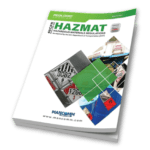 US 49 CFR Publications |
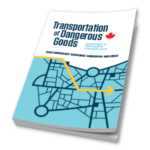 Canadian TDG Publications |
 Training Courses |






 ICC USA
ICC USA ICC Canada
ICC Canada